Mi Lugarcito
React와 Firebase로 앱 개발하기 - 페이지 라우팅 본문
yarn add react-router-domHome.js
import React from 'react';
import Card from '@material-ui/core/Card';
import CardContent from '@material-ui/core/CardContent';
class Home extends React.Component{
render(){
return(
<Card>
<CardContent>
React 및 firebase 기반의 워드 클라우드 어플리케이션
</CardContent>
</Card>
)
}
}
export default Home;Texts.js
import React from 'react';
import Card from '@material-ui/core/Card';
import CardContent from '@material-ui/core/CardContent';
class Texts extends React.Component{
render(){
return(
<Card>
<CardContent>
Texts 페이지
</CardContent>
</Card>
)
}
}
export default Texts;Words.js
import React from 'react';
import Card from '@material-ui/core/Card';
import CardContent from '@material-ui/core/CardContent';
class Words extends React.Component{
render(){
return(
<Card>
<CardContent>
Words 페이지
</CardContent>
</Card>
)
}
}
export default Words;AppShell.js
import React from 'react';
import {Link as RouterLink} from 'react-router-dom';
import Link from '@material-ui/core/Link';
import { withStyles } from '@material-ui/core/styles';
import AppBar from '@material-ui/core/AppBar';
import Drawer from '@material-ui/core/Drawer';
import MenuItem from '@material-ui/core/MenuItem';
import IconButton from '@material-ui/core/IconButton';
import MenuIcon from '@material-ui/icons/Menu';
const styles = {
root: {
flexGrow: 1,
},
menuButton: {
marginRight: 'auto'
},
};
class AppShell extends React.Component {
constructor(props) {
super(props);
this.state = {
toggle: false
};
}
handleDrawerToggle = () => this.setState({ toggle: !this.state.toggle })
render() {
const { classes } = this.props;
return (
<div>
<div className={classes.root}>
<AppBar position="static">
<IconButton className={classes.menuButton} color="inherit" onClick={this.handleDrawerToggle}>
<MenuIcon />
</IconButton>
</AppBar>
<Drawer open={this.state.toggle}>
<MenuItem onClick={this.handleDrawerToggle}>
<Link component = {RouterLink} to ="/">
Home
</Link>
</MenuItem>
<MenuItem onClick={this.handleDrawerToggle}>
<Link component = {RouterLink} to ="/texts">
Texts
</Link>
</MenuItem>
<MenuItem onClick={this.handleDrawerToggle}>
<Link component = {RouterLink} to ="/words">
Words
</Link>
</MenuItem>
</Drawer>
</div>
<div id="content" style={{margin:'auto', marginTop:'20px'}}>
{React.cloneElement(this.props.children)}
</div>
</div>
);
}
}
export default withStyles(styles)(AppShell);
App.js
import React from 'react';
import { HashRouter as Router, Route } from 'react-router-dom';
import AppShell from './AppShell';
import Home from './Home';
import Texts from './Texts';
import Words from './Words';
class App extends React.Component {
render() {
return (
<Router>
<AppShell>
<div>
<Route exact path="/" component={Home} />
<Route exact path="/texts" component={Texts} />
<Route exact path="/words" component={Words} />
</div>
</AppShell>
</Router>
);
}
}
export default App;
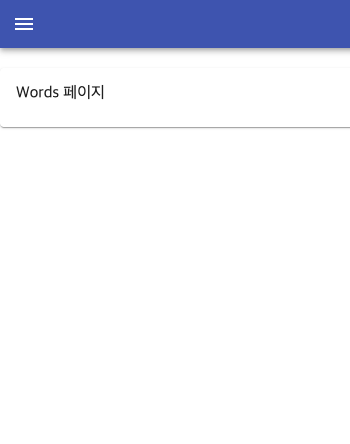


'React & Next.js' 카테고리의 다른 글
| React와 Firebase로 앱 개발하기 - 단어(Word) 데이터 삽입 및 삭제 기능 구현하기 (0) | 2021.03.15 |
|---|---|
| React와 Firebase로 앱 개발하기 - Firebase DB 구축 및 React와 연동 (0) | 2021.03.15 |
| React & Firebase 로 앱 개발하기 - 내비게이션 바 만들기 (0) | 2021.03.15 |
| React & Firebase 로 앱 개발하기 - react 앱 개발환경 구축하기 (0) | 2021.03.14 |
| React & Node.js - 필터 함수를 이용한 고객 검색 기능 구현하기 (0) | 2021.03.13 |




