Mi Lugarcito
Mac) MySql @5.7 & MysqlWorkbench 설치 및 접속, 테이블 생성하기 본문
1. mysql community server 사이트에서 5.7.21 버전 다운받음
downloads.mysql.com/archives/community/
MySQL :: Download MySQL Community Server (Archived Versions)
Please note that these are old versions. New releases will have recent bug fixes and features! To download the latest release of MySQL Community Server, please visit MySQL Downloads. MySQL open source software is provided under the GPL License.
downloads.mysql.com
2. 다운받고 나서 초기 비밀번호를 알려주는데 그걸 복사해두기
3. 맥북 설정 들어가서 mysql 실행후 서버 start 꼭 시켜주기
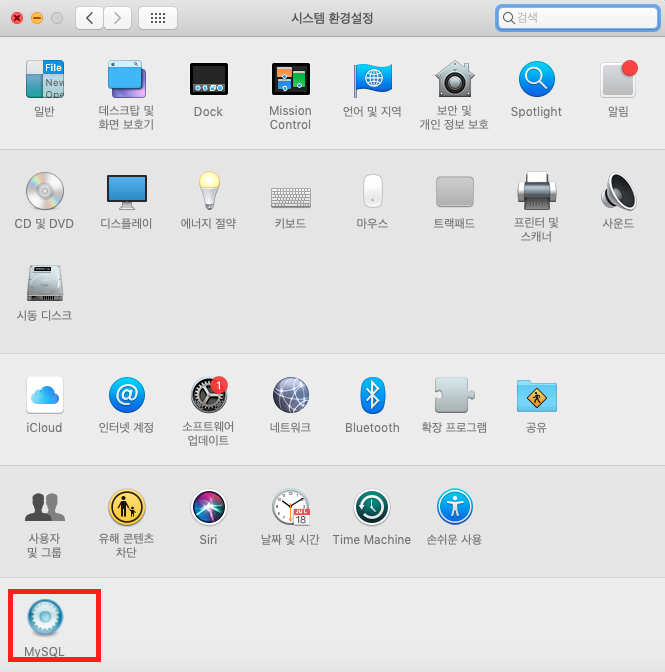
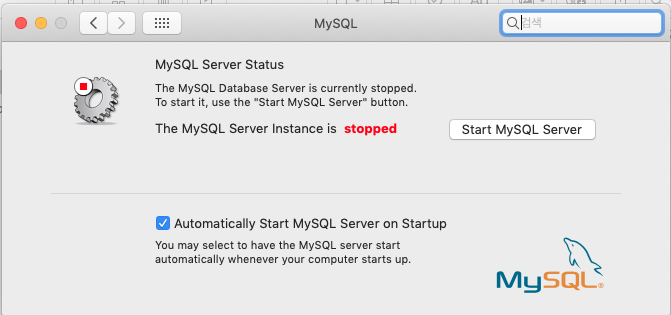


4. mysql 서버를 먼저 실행해주고, cmd창에서
cd /usr/local/mysql/bin/
./mysql -uroot -p
사전에 미리 발급받은 비밀번호
붙여넣기 mysql monitor 입장
5. mysqlWorkBench 설치하기, 나는 6.3.10 버전 설치함
https://downloads.mysql.com/archives/workbench/
MySQL :: Download MySQL Workbench (Archived Versions)
Please note that these are old versions. New releases will have recent bug fixes and features! To download the latest release of MySQL Workbench, please visit MySQL Downloads. MySQL open source software is provided under the GPL License.
downloads.mysql.com

6. workbench에서 + 버튼 눌려서, 아무것도 손 안대고 비밀번호 입력하는곳에 미리 발급받았던 비밀번호 붙여넣기 하면
아래 사진과 같이 발급받았던 비밀번호 제일 첫번째 칸에 입력하고, 2,3번째 칸에 바꾸고 싶은 비밀번호 입력하면 된다.
나는 id : root/ pw : 1234 로 입력해주었음

ONLY_FULL_GROUP_BY 사용 이슈 에러해결방법
https://milugarcito.tistory.com/656
mysql @5.7 수동으로 설치후 -> ONLY_FULL_GROUP_BY 사용 안함, mysql error code: 1055. expression #1 of select list is n
https://chamch-dev.tistory.com/3 MySQL Only Full Group By 에러 관련중요한 MySQL 관련 DB 인수인계는 sql_mode=only_full_group_by와 호환되지 않습니다. SELECT 목록의 표현식 #1은 GROUP BY 절에 없고 집계..
milugarcito.tistory.com
'MySql' 카테고리의 다른 글
| Homebrew 로 mysql @8 version 설치하기 + workbench (0) | 2022.04.03 |
|---|---|
| MySql - SQL syntax error (0) | 2021.12.08 |
| MySql 공부하기 (0) | 2021.10.31 |
| Window - mysql @5 버전 설치하기 (0) | 2021.10.14 |
| Mac) mysql - 한글 설정하기 (0) | 2021.03.19 |


